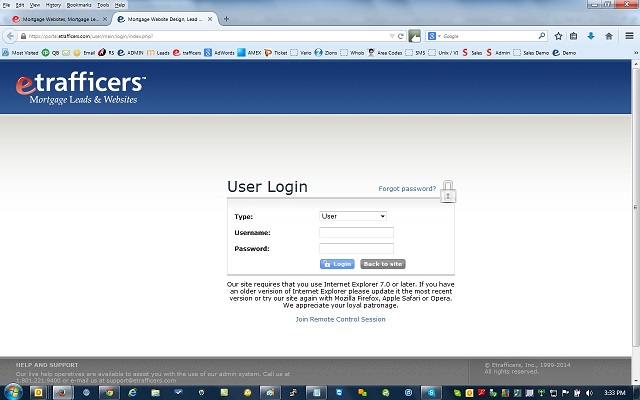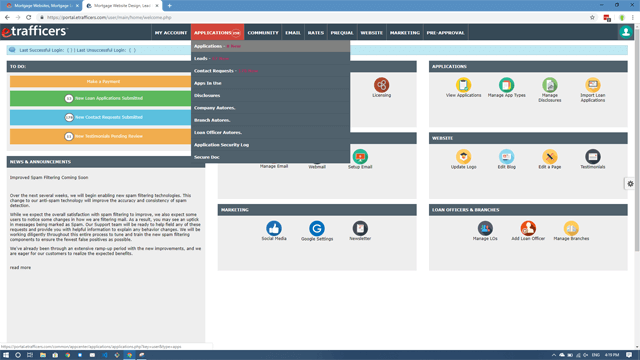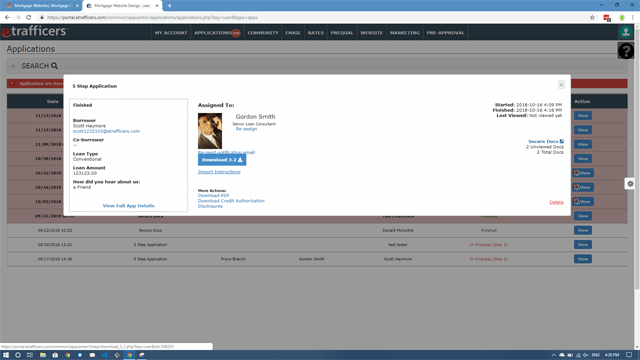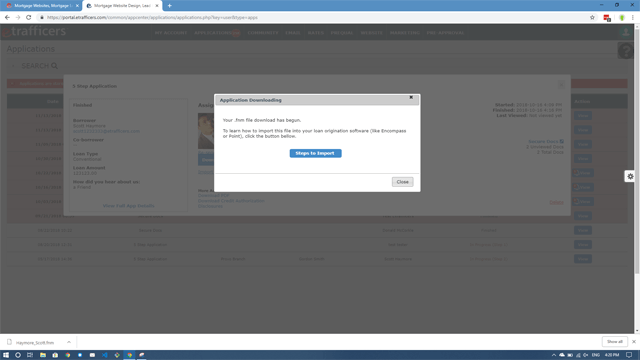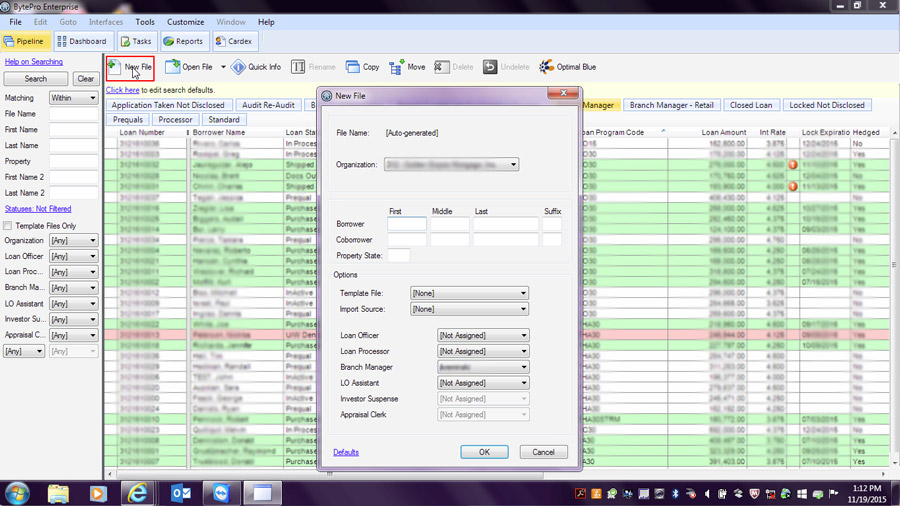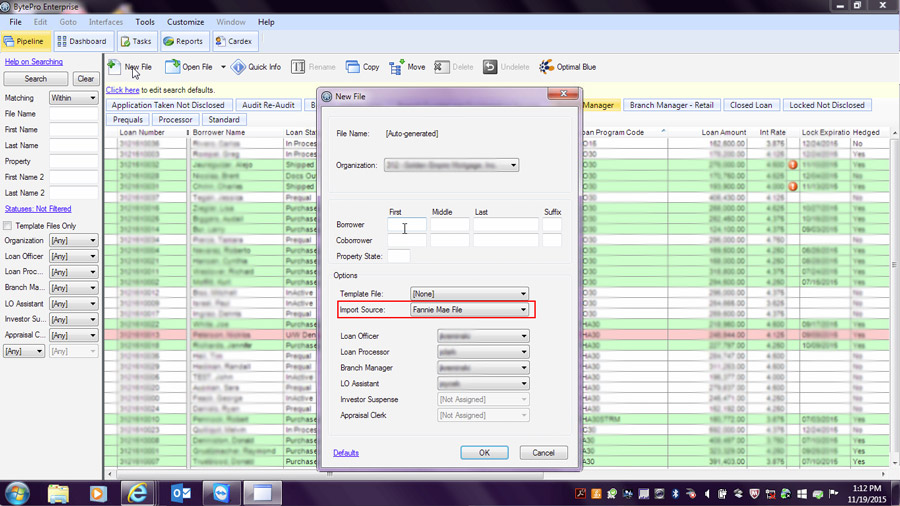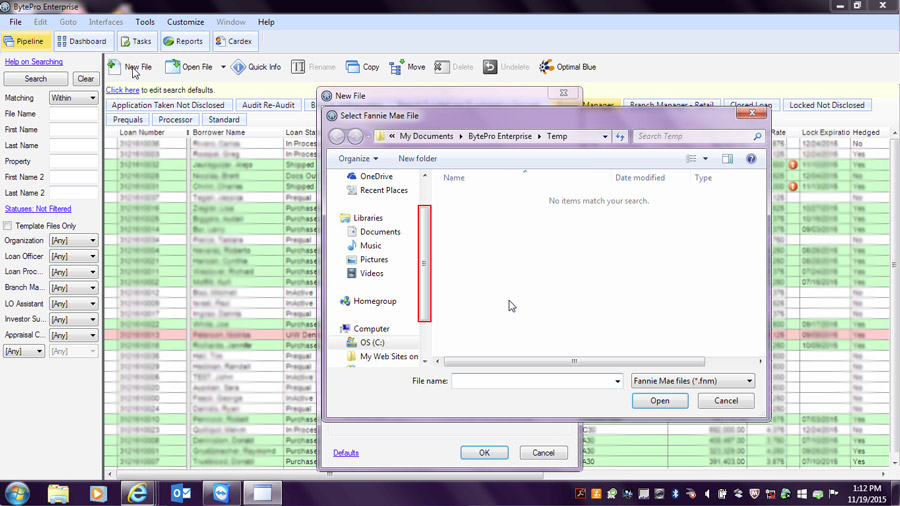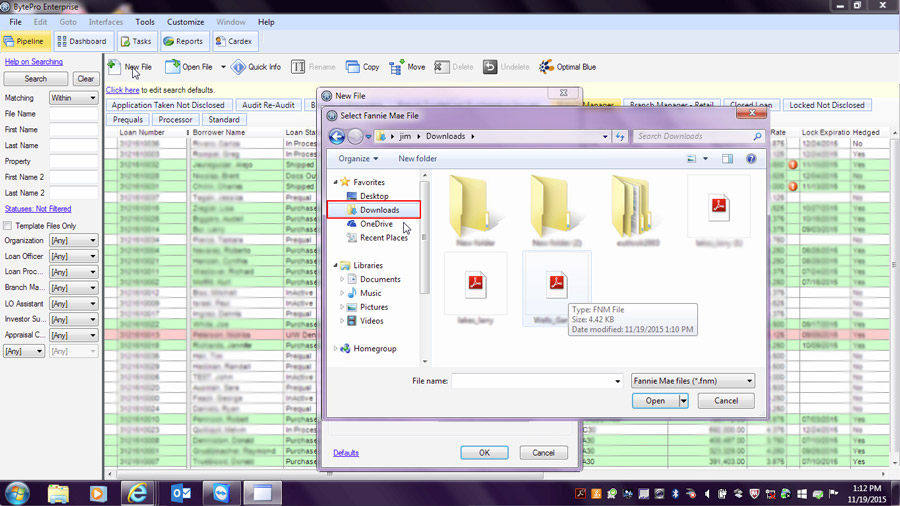Import Your Loan Applications into Byte Software
Downloading the Fannie Mae File:
- Login to your Etrafficers, Inc. Account.
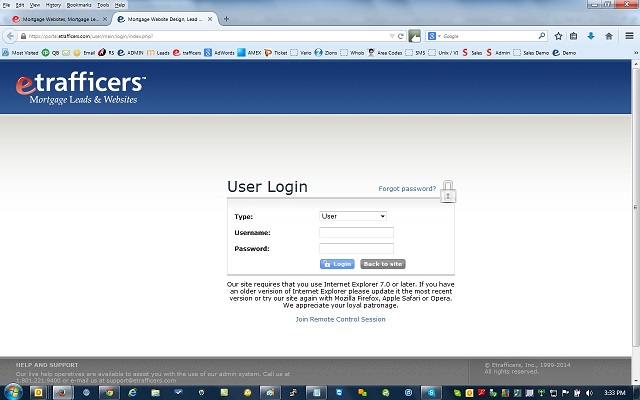
- Click Applications in the Main Navigation
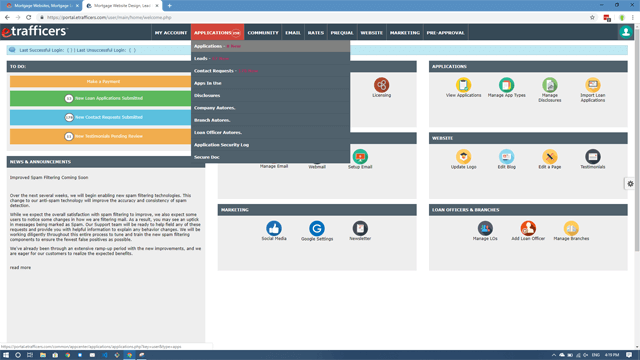
- Find the Application and click the "View" link.
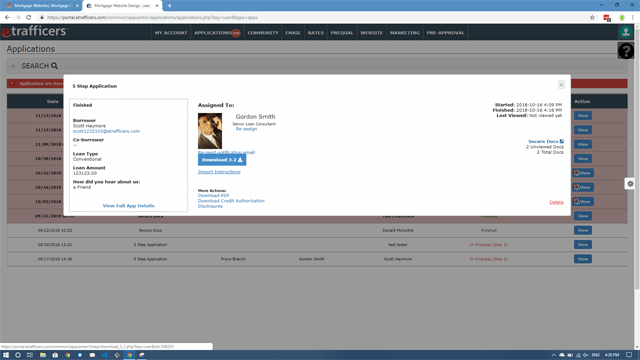
- Click "Download 3.2" and Save the File to your Computer.
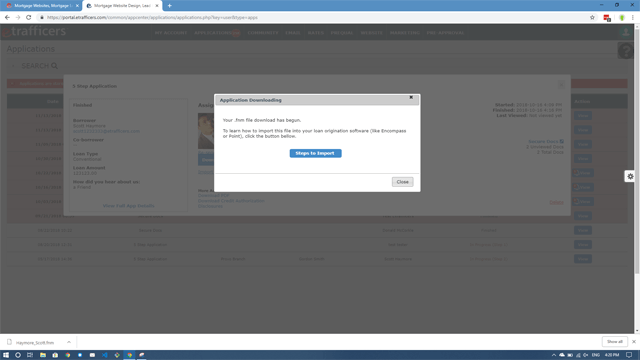
Importing the Downloaded File into Byte Software:
- Open your Byte Software and select "New File"
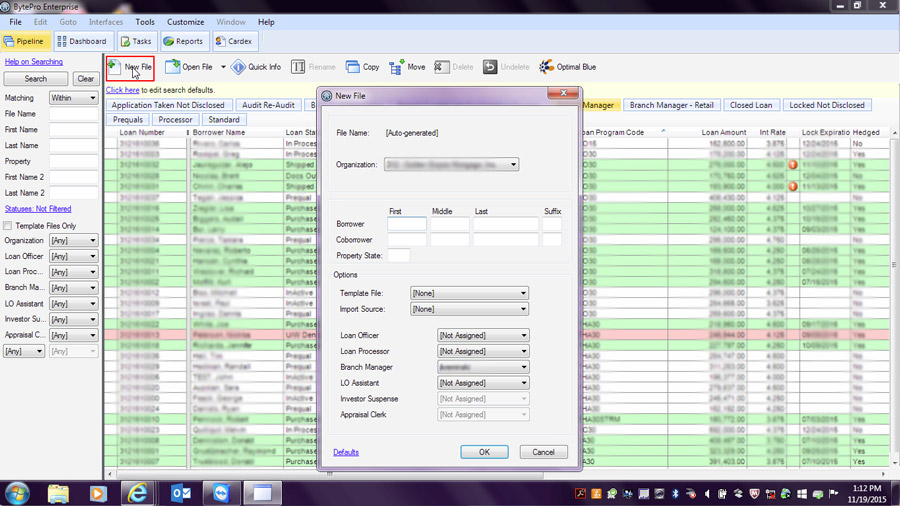
- Enter the Borrower Names, State, Select the appropriate Loan Officer, etc and then Select "Fannie Mae File" from the Import Source dropdown.
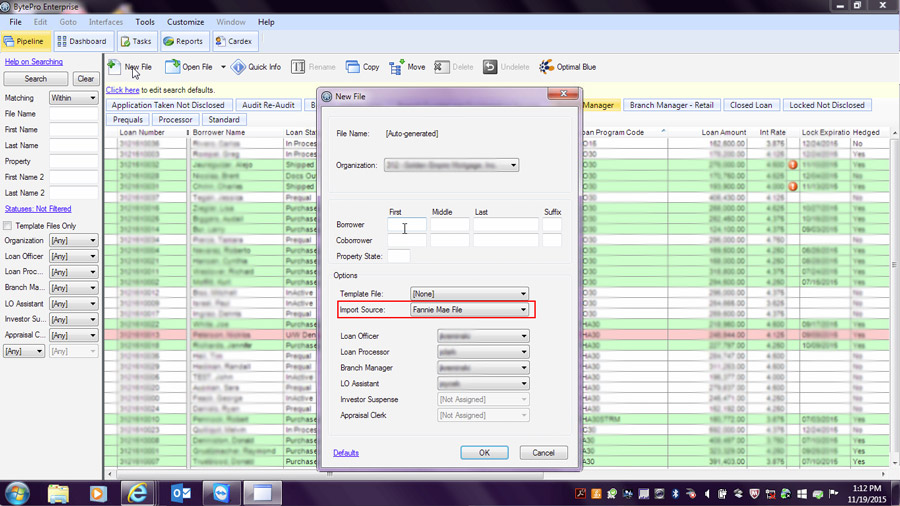
- Scroll Up to the Top.
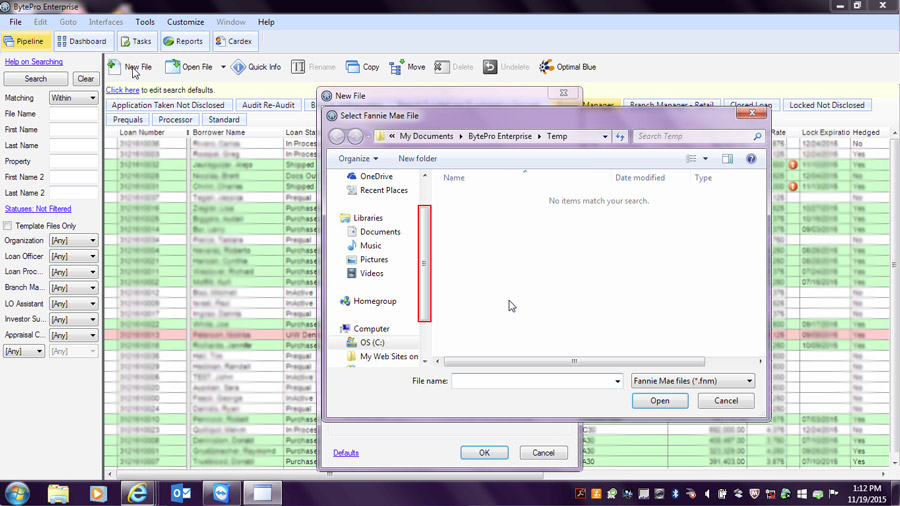
- Click on the Downloads Folder and then select the Borrower's Fannie Mae 3.2 File.
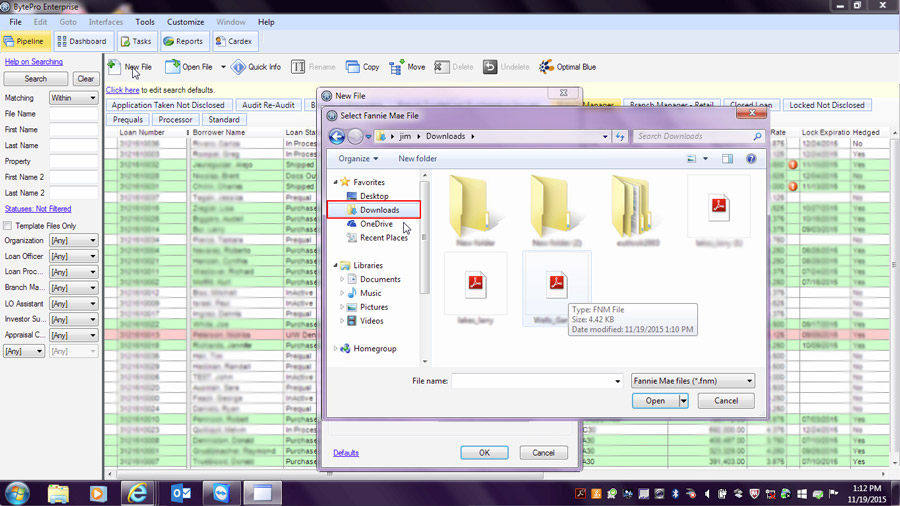
- Verify that the import occurred successfully and then Save the File.
Congratulations! You have successfully imported your Loan Application into Byte Software!